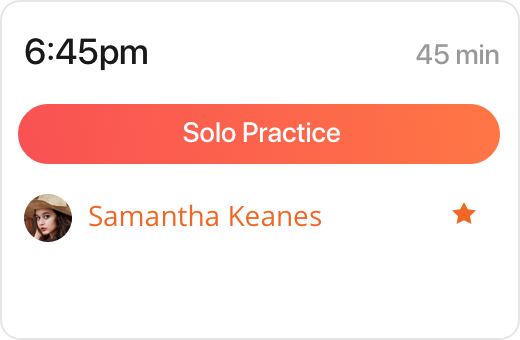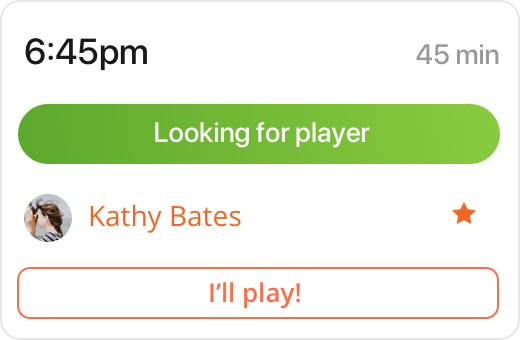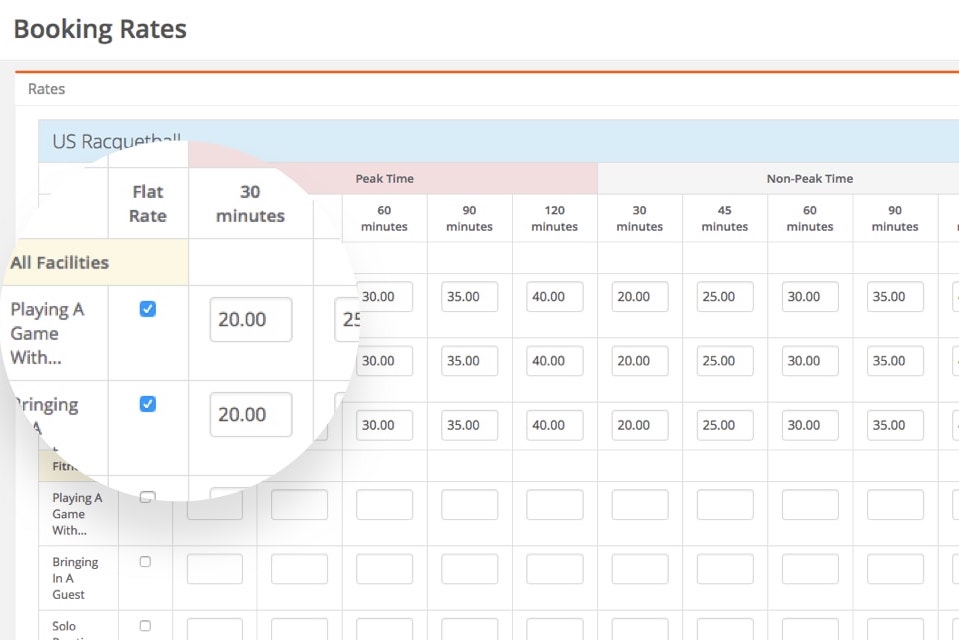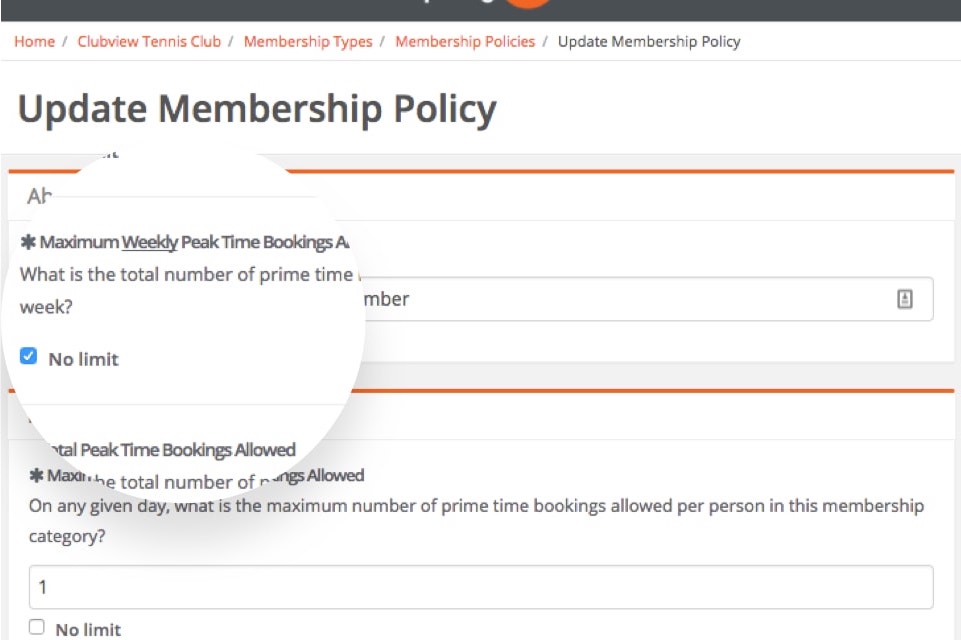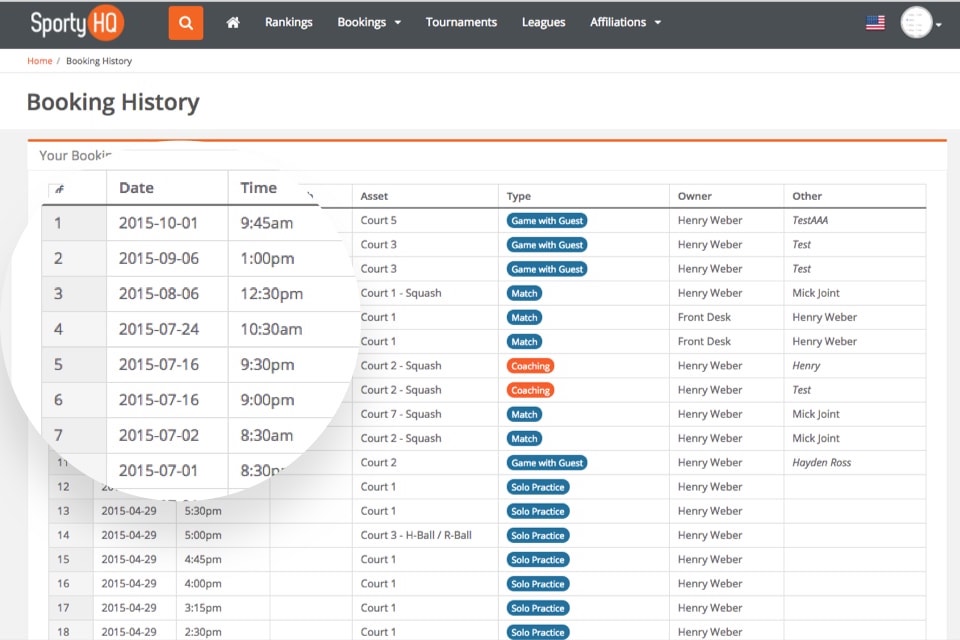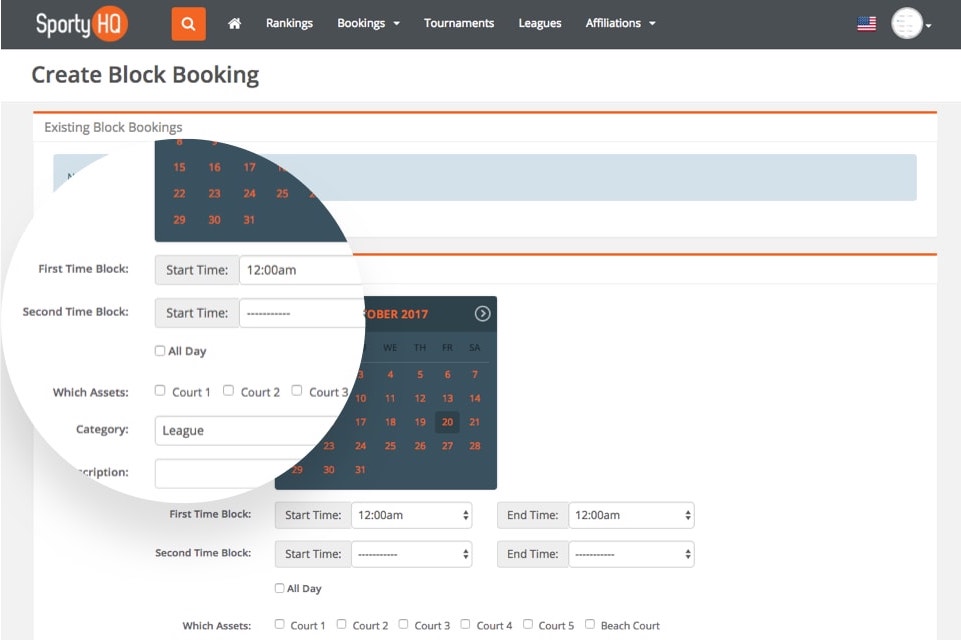Still using pen & paper?
Moving your court bookings online will make a world of difference to your members, staff and general club well-being. Accept reservations 24/7, make it simple for your members to see court availability without having to phone your facility and free up valuable time that your front desk staff could use for other tasks.
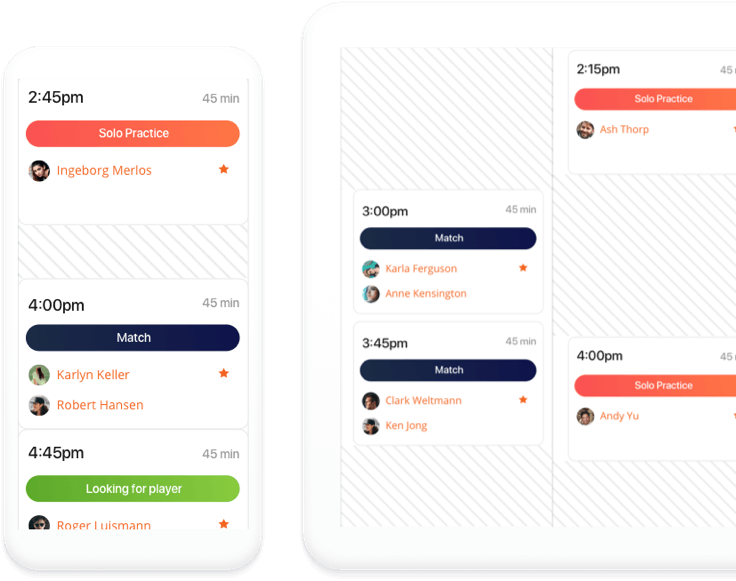
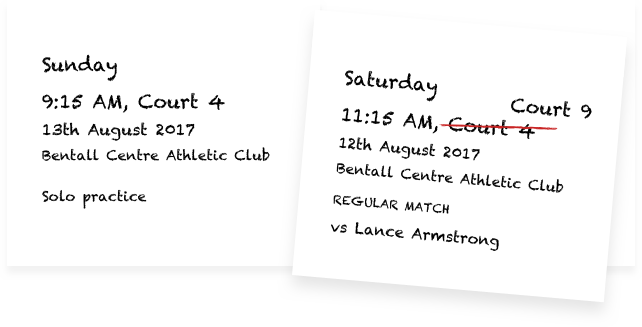
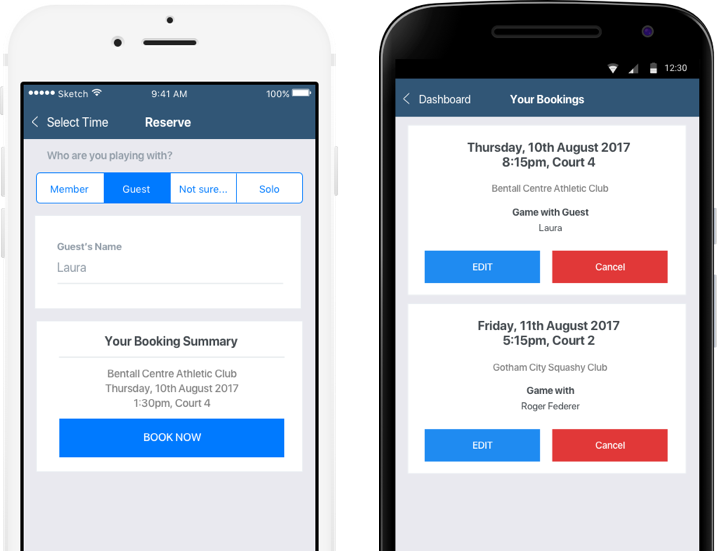
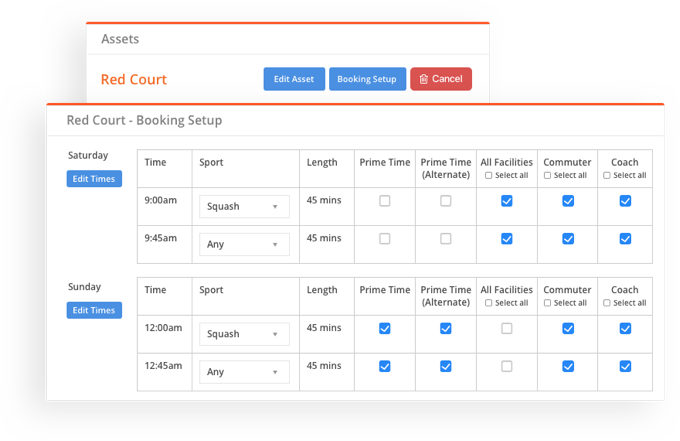
![sportyhq Playing With [Name]](/assets/frontend/images/illustration/booking-types-type-1.png)